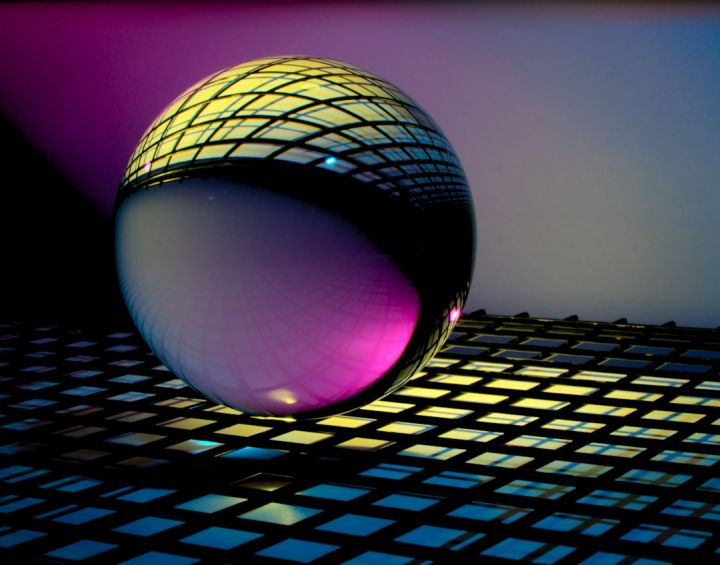How to Optimize Vm Performance for Your Workload?
Virtualization has become a crucial component of modern computing infrastructure. Virtual machines (VMs) allow organizations to maximize the utilization of their hardware resources and streamline their IT operations. However, to fully leverage the benefits of virtualization, it is essential to optimize the performance of your VMs. In this article, we will explore some key strategies to optimize VM performance for your workload.
1. Right-Sizing Your VMs
One of the most important steps in optimizing VM performance is right-sizing your VMs. Overprovisioning or underprovisioning VM resources can lead to inefficient resource utilization and degraded performance. It is crucial to analyze your workload requirements and allocate the appropriate amount of CPU, memory, and storage to each VM. Regular monitoring and capacity planning will help ensure that your VMs have the necessary resources to handle their workload efficiently.
2. Utilizing Resource Limits and Reservations
Resource limits and reservations allow you to control the allocation of resources to your VMs. By setting resource limits, you can prevent VMs from consuming excessive resources and impacting the performance of other VMs on the same host. Resource reservations, on the other hand, guarantee a minimum level of resources for a VM, ensuring consistent performance even during peak usage. By effectively utilizing resource limits and reservations, you can optimize the performance of your VMs and ensure fair resource allocation within your virtual environment.
3. Implementing Storage Best Practices
Storage plays a critical role in VM performance. Implementing storage best practices can significantly improve the performance and reliability of your VMs. One effective strategy is to use dedicated storage for your VMs, as shared storage can introduce contention and impact performance. Additionally, using solid-state drives (SSDs) instead of traditional hard disk drives (HDDs) can significantly enhance storage performance, reducing latency and improving overall VM performance. Regularly monitoring and optimizing storage performance can help identify and address potential bottlenecks.
4. Optimizing Network Performance
Network performance is another crucial aspect of VM performance optimization. To optimize network performance, ensure that your VMs are connected to high-speed and low-latency networks. Implementing network virtualization technologies, such as virtual LANs (VLANs) and virtual switches, can help improve network performance and isolate traffic between VMs. Furthermore, regularly monitoring network performance and identifying any bottlenecks or network congestion can help ensure optimal VM performance.
5. Regularly Monitoring and Tuning VM Performance
Regularly monitoring VM performance is essential to identify and address any performance issues promptly. Utilize performance monitoring tools to track key performance metrics, such as CPU utilization, memory usage, and disk I/O. By analyzing performance data, you can identify potential bottlenecks or resource constraints and take appropriate actions to optimize VM performance. Additionally, regularly tuning your VMs based on performance data can help fine-tune resource allocation and improve overall VM performance.
In conclusion, optimizing VM performance is crucial to ensure efficient resource utilization and deliver optimal performance for your workload. By right-sizing your VMs, utilizing resource limits and reservations, implementing storage best practices, optimizing network performance, and regularly monitoring and tuning VM performance, you can achieve maximum performance and efficiency in your virtual environment. Remember that VM performance optimization is an ongoing process, and regular monitoring and fine-tuning are essential to maintain optimal performance as your workload evolves.