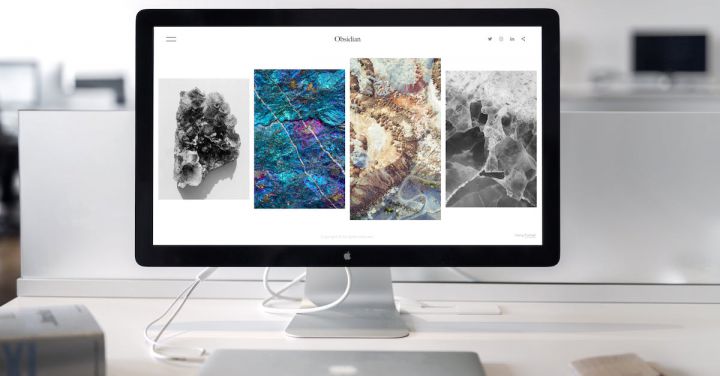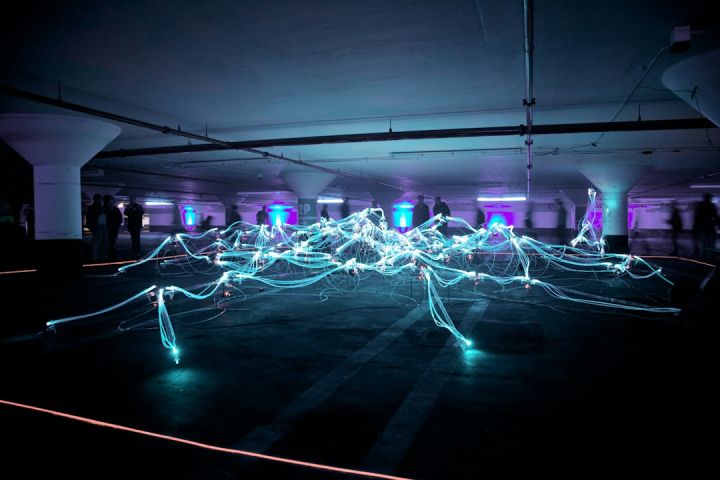How Can Cdn Improve Website Performance?
In today’s fast-paced digital world, having a high-performing website is crucial for businesses. Slow loading times and poor user experiences can lead to high bounce rates and lost customers. One way to improve website performance is by utilizing a Content Delivery Network (CDN).
What is a CDN?
A CDN is a network of servers distributed across various locations worldwide. These servers store and deliver website content, such as images, videos, JavaScript files, and CSS files, to users based on their geographical location. By caching website content in multiple servers, CDNs reduce the distance between the user and the server, resulting in faster load times and improved performance.
Benefits of Using a CDN
1. Improved Website Loading Speed
One of the primary advantages of using a CDN is the significant improvement in website loading speed. When a user visits a website, the CDN serves the cached content from the server that is closest to the user’s location. This reduces the time it takes to retrieve and deliver the content, resulting in faster loading times.
2. Enhanced User Experience
A fast-loading website not only improves user satisfaction but also encourages visitors to stay longer and explore more pages. With a CDN, users can seamlessly access the website’s content, regardless of their geographical location. This ensures a consistent and optimized user experience, leading to higher engagement and decreased bounce rates.
3. Better Scalability and Reliability
CDNs are designed to handle high amounts of traffic and distribute it across multiple servers. This allows websites to handle sudden spikes in traffic without affecting performance. Additionally, CDNs offer built-in redundancy, meaning that if one server goes down, the content is automatically served from another server. This ensures high availability and reliability for your website.
4. SEO Benefits
Website performance plays a crucial role in search engine optimization (SEO). Search engines like Google consider page load times as a ranking factor. With a CDN, your website’s loading speed improves, leading to better search engine rankings. Additionally, CDNs can help with localized SEO efforts by serving content from servers located in specific regions, ensuring faster delivery to local users.
Implementing a CDN
To implement a CDN for your website, follow these steps:
1. Choose a Reliable CDN Provider
There are numerous CDN providers available, each with its own features and pricing plans. Research and choose a provider that best suits your website’s needs, ensuring they have a robust network infrastructure and global coverage.
2. Set Up CDN Integration
Once you’ve chosen a provider, follow their instructions to integrate the CDN with your website. This typically involves updating your DNS settings to point to the CDN’s servers and configuring caching rules.
3. Configure Caching Settings
Configure the caching settings based on your website’s content and requirements. You can set expiration times for different types of content to ensure that users always receive the most up-to-date version.
4. Monitor and Optimize
Regularly monitor your website’s performance using tools like Google Analytics. Analyze the data to identify any bottlenecks and areas for improvement. Make necessary optimizations, such as compressing files or using image optimization techniques, to further enhance performance.
Conclusion
In today’s competitive digital landscape, website performance is paramount. By implementing a CDN, businesses can significantly improve loading times, enhance user experiences, and boost search engine rankings. With the right CDN provider and proper configuration, your website can deliver content faster and more efficiently, ensuring a seamless and enjoyable user experience for your visitors. Don’t overlook the power of a CDN in optimizing your website’s performance.